(This post is a bit more geeky, in the coding sense, than the usual goatless fare – but it is about music in the end).
One of my long time favorite podcasts is The Waiting Room, by One Half of Drunk Country and The Woman of the House. They were on WOXY.com, they were on error.fm, they used to be hosted on Podbean.
For some time now, though, they’ve been hosting The Waiting Room on Official.fm, which is a nice enough service but doesn’t offer a true podcast feed. You can get an RSS feed of tracks, but it doesn’t offer the tracks as enclosures and therefor your podcatcher doesn’t know what to do with it.
Here’s what 2 episodes (“items”) look like in the “tracks” feed you get from twrhq.official.fm (I’ve cut out some non-essential stuff):
<item id="322806" downloadable="true" private="false" sharable="true">
<track_id>322806</track_id>
<title>The Waiting Room - Syndication #069 w/c 11.12.11 SAMANTHA CRAIN in session</title>
<link>http://official.fm/tracks/322806</link>
<pubDate>Fri, 18 Nov 2011 15:16:25 GMT</pubDate>
</item>
<item id="319523" downloadable="true" private="false" sharable="true">
<track_id>319523</track_id>
<title>The Waiting Room - Syndication #068 w/c 11.05.11</title>
<link>http://official.fm/tracks/319523</link>
<pubDate>Mon, 14 Nov 2011 21:50:35 GMT</pubDate>
</item>
So each item has an id, which is also its track_id, as well as a title.
I noticed, from browsing the page, that the download link for each episode is basically just the “link” provided in the feed with “/download” added to the end of it.
So, I created a Yahoo! Pipe which takes the tracks.rss feed from Official.fm and transmogrifies it into a proper podcast feed with enclosures.
Here’s what the Pipe looks like:
And that outputs items which look like this:
<item>
<title>The Waiting Room - Syndication #069 w/c 11.12.11 SAMANTHA CRAIN in session</title>
<link>http://official.fm/tracks/322806/download</link>
<description>The Waiting Room - Syndication #069 w/c 11.12.11 SAMANTHA CRAIN in session</description>
<guid isPermaLink="false"/>
<pubDate>Fri, 18 Nov 2011 15:16:25 +0000</pubDate>
<enclosure url="http://official.fm/tracks/322806/download" length="http://official.fm/tracks/322806/download" type="audio/mpeg"/>
</item>
<item>
<title>The Waiting Room - Syndication #068 w/c 11.05.11</title>
<link>http://official.fm/tracks/319523/download</link>
<description>The Waiting Room - Syndication #068 w/c 11.05.11</description>
<guid isPermaLink="false"/>
<pubDate>Mon, 14 Nov 2011 21:50:35 +0000</pubDate>
<enclosure url="http://official.fm/tracks/319523/download" length="http://official.fm/tracks/319523/download" type="audio/mpeg"/>
</item>
Because the “
Stick http://pipes.yahoo.com/pipes/pipe.run?_id=44ff84a6ca0e11dc30398c7688856b41&_render=rss into your podcatcher and let me know if it works for you.
Unfortunately it doesn’t work in iTunes, because iTunes ignores the mime type (audio/mpeg) and looks for the “mp3” file extension on the enclosure url. Luckily I don’t use iTunes anymore, having found Downcast for the iPad far superior.
If you’re trying to get some other official.fm feed, you can clone the pipe and edit it – just look at the four “fetch feed” items which feed into the “union” – each of them represents 1 page of items from the feed, 20 per page. (Not sure of official.fm lets podcasters choose how many items per page to show – just looking at what the feed output was). The key pay part you need to change for a different podcast feed is the userid:
http://official.fm/tracks.rss?user_id=113174&page=2
Leaving the other bits in place.
Then, save your pipe, run it, and grab the “Get as rss” link – that’s the link you need for your podcatcher.


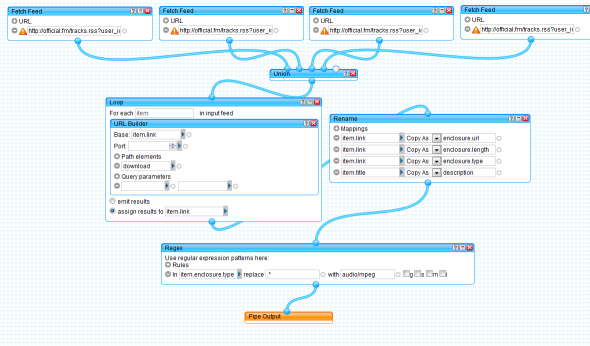
Rob C
My God, man! You are a genius! You’ve greatly simplified the process of getting my TWR fix.
Thanks.
John
Hey Rob – glad to hear it helped.
By the way, official.fm have redesigned, and in the process that pipe is now broken.
But, you can get your TWR fix at these urls:
If you use iTunes, use:
http://johneckman.com/uo2/itunes_feed.xml
If you don’t use iTunes, use:
http://johneckman.com/uo2/feed.xml
DC
As I have already said but will repeat, you’re a genius man & we very much appreciate your work on this. Thank you very much indeed.
will
Ah, thank you very much! Having to manually download TWR onto my android meant I have been missing a lot of new music!